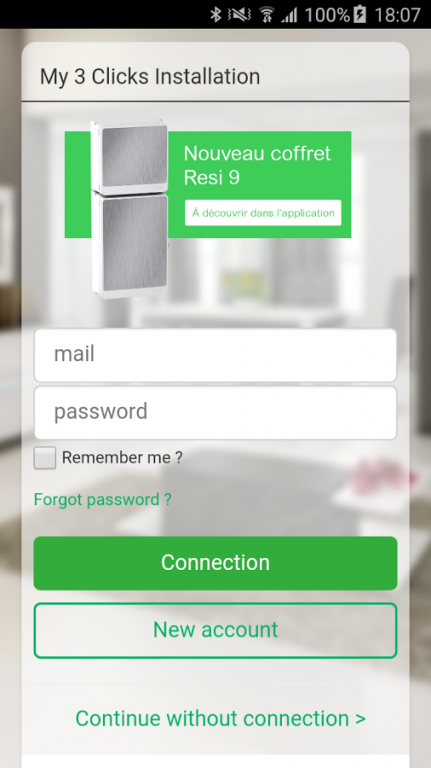My Installation in 3 clicks 2.3.4
Free Version
Publisher Description
Schneider electric makes available a fast booting and playful tool for free which will enable you to get a complete bill of material based on the NF C 15-100 standard.
-Electric panel
-Ultra terminal material (switches, outlets...)
Update V2.3.0 :
· Add Resi9 range and doors box
· Management of portrait and landscape orientations
· Unification of the smartphone and tablet versions
· Minor bug fixes
· Ergonomic optimizations
Update V2.0.0 :
· Manage total and partial renovation projects.
· Export to BatiResi your project.
Update V1.1.0 :
· Apply a rate per family on the hardware price
· Display the quote order by material family with the detail price if needed.
· Select and display the ultra terminal finish
· More utltra terminal material available
· Manage RJ45 communication case
· Add project labour cost
· Add material
About My Installation in 3 clicks
My Installation in 3 clicks is a free app for Android published in the PIMS & Calendars list of apps, part of Business.
The company that develops My Installation in 3 clicks is Schneider Electric SE. The latest version released by its developer is 2.3.4.
To install My Installation in 3 clicks on your Android device, just click the green Continue To App button above to start the installation process. The app is listed on our website since 2016-10-13 and was downloaded 16 times. We have already checked if the download link is safe, however for your own protection we recommend that you scan the downloaded app with your antivirus. Your antivirus may detect the My Installation in 3 clicks as malware as malware if the download link to com.schneider_electric.MIE3C is broken.
How to install My Installation in 3 clicks on your Android device:
- Click on the Continue To App button on our website. This will redirect you to Google Play.
- Once the My Installation in 3 clicks is shown in the Google Play listing of your Android device, you can start its download and installation. Tap on the Install button located below the search bar and to the right of the app icon.
- A pop-up window with the permissions required by My Installation in 3 clicks will be shown. Click on Accept to continue the process.
- My Installation in 3 clicks will be downloaded onto your device, displaying a progress. Once the download completes, the installation will start and you'll get a notification after the installation is finished.